Asus ExpertBook B1 Review: Built for Excel, ready for the battlefield!

| Intel Core i5-13420H | 14-inch FHD Anti-glare, 300 nits | 42Wh Battery + 65W Charger | Wi-Fi 6 + Bluetooth 5.1 |
| Intel UHD Graphics | 16GB DDR4 + 512GB SSD | 1.5kg | 720p Webcam |
- Highly durable
- Excellent port selection
- Good audio output
- Average performance
- Trackpad could be better
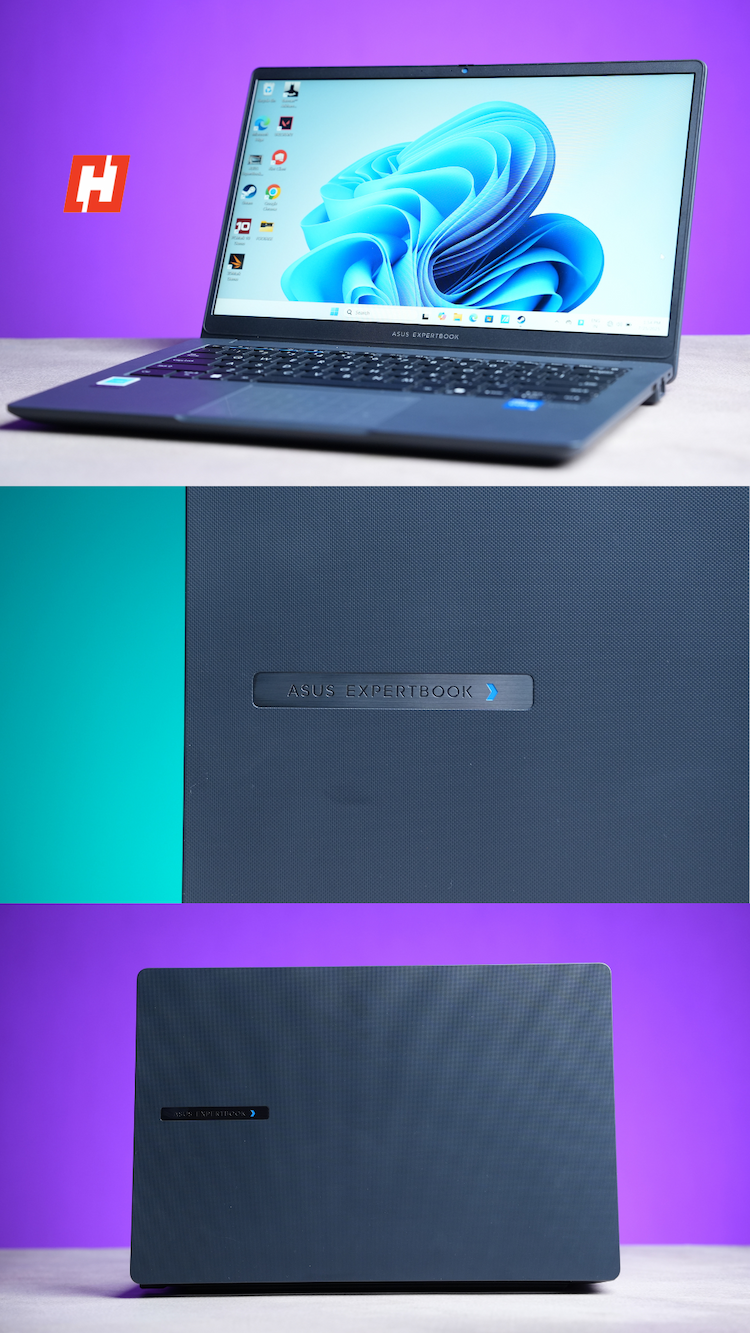
13th Gen Intel i5 + 16GB RAM, 512GB SSD
Whenever I hear the phrase “business laptop under ₹40,000,” I automatically picture a bulky plastic rectangle that wheezes under the weight of too many browser tabs. So when I got my hands on the Asus ExpertBook B1403, I wasn’t expecting much. But this laptop proved me wrong, almost instantly.
It’s not just built well, it’s built to take a beating, comes with surprisingly good internals, and carries a bunch of features that most laptops in this price range simply don’t offer. I’ve spent weeks testing it in every scenario I could throw at it: be it in crowded metros, rainy cafes, chaotic workdays. Here’s how it held up.
Asus ExpertBook B1 Laptop Review: Design
From the first time I picked it up, the ExpertBook didn’t feel like a cheap laptop. Asus says it passed 24 MIL-STD 810H military-grade tests, and after using it in real-world chaos, I believe it. I’ve watched people slam it shut, spill water near the keyboard, and yank at the ports with zero caution. The laptop shrugged it all off. In my own use, I wasn’t careful either — it got stuffed into a backpack, jostled through Delhi traffic, and worked on in humid cafés. Not once did it creak, bend, or crash.
The build feels properly thought through. It weighs around 1.5 kilograms and stays under 20 millimetres in thickness, so it’s easy to carry and never felt flimsy. The hinge is smooth but firm, the metal chassis adds a reassuring sturdiness, and I never felt like I had to handle it delicately.
Port selection also impressed me. I had access to two USB-C ports (with Power Delivery and DisplayPort support), two USB-A ports, HDMI, RJ45 Ethernet, a headphone jack, and even a Kensington lock slot. Most of these ports are placed on the left side, which kept things uncluttered on my desk, especially when using a mouse on the right.
Asus ExpertBook B1 Laptop Review: Display
This isn’t a display that’ll blow your mind, but it does the job well enough. It’s a 14-inch Full HD anti-glare IPS panel that hits 300 nits of brightness. The colour reproduction tops out at 45 percent NTSC, so it’s not the most vibrant panel around. That said, it was perfectly fine for work, email, video calls, and even a bit of Netflix while travelling.
Out of curiosity, I even launched a few rounds of Valorant on this thing. Predictably, the system heated up a little and there was the occasional stutter, but the fact that it ran at all surprised me. That performance comes from the 13th Gen Intel Core i5-13420H processor, an 8-core chip that can clearly handle more than just spreadsheets and slideshows.
Asus ExpertBook B1 Laptop Review: Performance & Software
In daily use, the combination of the i5 processor, 16GB RAM, and a 512GB SSD made a noticeable difference. I regularly worked with 15 to 20 Chrome tabs open, streamed videos, jumped between Google Docs and Excel, and attended Zoom calls. Not once did the system feel like it was falling behind.
The benchmark results were also solid. Geekbench 6 gave me 1903 on single-core and 6850 on multi-core. The integrated GPU managed a 9328, which is honestly better than I expected. Cinebench R23 showed 6411 on multi-core and 894 on single-core. On PCMark 10, it scored 4132, and on 3DMark’s Night Raid, it returned a respectable 11,394. For a budget-focused machine with integrated graphics, these numbers are more than good enough. What mattered more to me, though, was that everything I needed day-to-day just worked, smoothly and reliably.
Asus includes some genuinely useful software here. The MyASUS app helped me tweak fan profiles and battery settings, and ExpertWidget let me customise key shortcuts. Both are simple but practical.
Security is another area where this laptop punches above its weight. I had access to a fingerprint scanner, an optional IR camera with Windows Hello support, a physical webcam shutter, a TPM 2.0 chip, and even USB access locks and BIOS rollback prevention. For IT admins or organisations, there’s ASUS Control Center support for managing multiple devices remotely, which is pretty rare in this price range.
I also tested the AI-based mic noise cancellation and the ExpertMeet suite, which includes real-time translation, live meeting summaries, and a transcription tool. All of it ran directly on the device and actually added value, especially for work and online collaboration
Asus ExpertBook B1 Laptop Review: Keyboard & trackpad
Typing on the ExpertBook felt surprisingly good. The keyboard is backlit and spill-resistant, and Asus added a mylar layer underneath that protects against up to 66cc of liquid. That’s something you won’t usually find in this price segment, and it’s exactly the kind of detail that makes this laptop stand out.
Key travel sits at 1.35mm, and it felt just right for long typing sessions. There was no deck flex, no weird bounce. Everything felt tight and well-supported. The 180-degree hinge came in handy when I needed to lay the laptop flat during meetings or while collaborating.
As for the trackpad, I found it perfectly usable. It’s not the smoothest I’ve used, but it’s well-sized, tracks gestures accurately, and I didn’t run into palm rejection issues.
For the price, I can’t complain.
Asus ExpertBook B1 Laptop Review: Thermals, fan noise, and battery life
During regular work, like web browsing, typing, and watching videos, the system stayed cool and quiet. I rarely heard the fans spin up. When I did push it harder with benchmarks or casual gaming, the chassis got warm but never uncomfortably hot.
Also read: I tested the Asus ROG Strix Scar 16 and it is an absolute overkill (and I loved it)
Battery life depends on how you use it. Asus claims 8 hours, and I typically got around 5 to 6 hours during normal use like working in Word, browsing the web, and playing videos. If I added heavier loads like gaming or benchmarks, it dropped closer to 4 hours. Charging the 63Wh battery took roughly two hours using the included adapter.
Asus ExpertBook B1 Laptop Review: Audio & webcam
I didn’t expect much from the speakers, but they surprised me. The dual speakers come with smart amps and hit around 94 decibels. Audio quality was clean, even at higher volumes, and I didn’t feel the need to plug in headphones for casual streaming or calls.
The webcam quality is decent for video meetings. It handled Google Meet and Zoom calls without any hiccups. What really stood out was the software side. Asus offers Microsoft Studio Effects via a free update, which enables on-device features like auto framing, background blur, and eye contact correction. These tools worked reliably and didn’t need any external app to function.
Asus ExpertBook B1 Laptop Review: Verdict
The Asus ExpertBook B1403 might not be flashy, but it nails all the basics and then some. It’s durable, performs well for everyday work, offers a great keyboard, and even packs in security and software features that most laptops twice the price skip entirely.
If you’re a student, a field worker, a remote professional, or anyone who wants a reliable machine without spending a fortune, this is an easy recommendation. It’s not built for gaming or colour-sensitive work, but for everything else, it delivers in full.
At around ₹30,000, this laptop didn’t just meet my expectations, it exceeded them. It handled everything I threw at it, from work tasks to travel abuse, and kept going. For once, a budget laptop doesn’t feel like a compromise. It feels like a smart decision.
Also read: Asus Zenbook Duo: I Didn’t Think I Needed Dual Screens Either, But…
Trending in Tech

Best of CES 2026: I interviewed a humanoid robot named David

Best of CES 2026: LG’s robot butler is here to save your weekends

Best of CES 2026: Samsung’s Galaxy Z TriFold isn’t for everyone, and that’s the point

